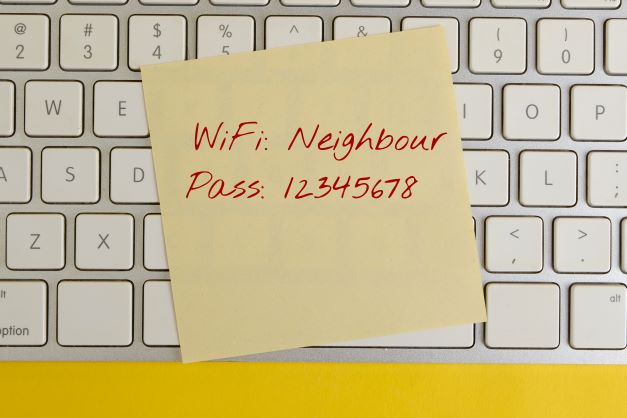Your house guests may pose a threat to your home network
Most of us knows that home network security is important.
But there is another type of threat to your home network you may not be aware of: your house guests. Visitors who access your Wi-Fi network pose a potential security risk to your devices and data and their access will never expire, unless you change the password on the Wi-FI network, which in many cases is not an option due the amount of connected devices we have in our households.
Here’s why it’s an issue:
Let’s say that you have two laptops, four smart phones and a tablet in your home, any of which could be connected to your Wi-Fi network at any given time. Let’s say you also have several smart home devices connected to Wi-Fi, and you have a portable USB hard drive plugged into your Wi-Fi router to share files with other family members. Whenever a guest logs into your primary Wi-Fi network, they will also have access to every one of these devices. While it’s unlikely any of your friends would intentionally sabotage your network, there’s a chance that the device they are using to connect to your network is infected with some sort of malware. If so, there’s a possibility that this malware could be spread to other devices connected to your network.
A guest Wi-Fi network can be a solution
Fortunately, there’s a simple way to address this particular threat. Most Wi-Fi routers give you the ability to create what’s called a “guest Wi-Fi” network. Unlike your regular Wi-Fi network that you and your family members use, the guest Wi-Fi network restricts what your guests can do in your network. Specifically, it gives visitors access to your Internet connection and nothing else. They can’t see any of your devices on the network, such as Sonos, chromecast, Apple TV etc. and they don’t have the ability to access them. Most importantly, they can’t accidentally introduce malware or compromise your devices or data in any other way.
How does Zoe guest Wi-Fi network work?
Here’s how the Zoe guest Wi-Fi network works. Anyone looking to connect to your Wi-Fi will be able to see your primary Wi-Fi network as well as the Zoe guest network. Each of these networks has a separate strong password: one you share with guests and the other that you only share with family members. When a guest asks you for your Wi-Fi password, you simply open the Zoe App and show them a QR code that they can scan with their device and automatically connect to your Zoe guest network. Even if you are not home, you can share a QR code via text or email or read out the password. Once they’re connected, they can use the Internet and you don’t have to worry about any security threats. With Zoe you can also auto assign new guests to a specific profile, e.g. if kids are connecting to your network. With Zoe you no longer need to worry how many have your Wi-FI password, as you easily can change the password or turn the Guest Wi-FI off, from wherever you are.
Zoe makes network security simple and useable for all. Read more and order your Zoe here: hej-zoe.dk